The Object Filter is used to give more assertiveness to the rules created, so we can have an area where the triggering of a rule only happens for objects of interest (triggering for people but not for vehicles or other objects, etc.). When selecting the object filter we have the following options:
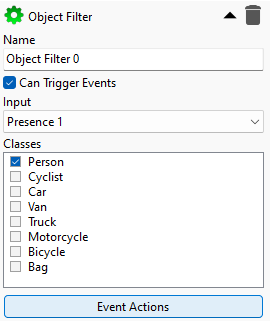
•Name: Filter name.
•Can Trigger Events: Check this option if this rule can trigger events.
•Input: Input rule for this filter.
•Classes: Which classes will be considered for triggering the event. Object classes will be displayed according to the Object Tracker type selected in Advanced Options. Each tracker type will present a different list of supported object types.
•Event Actions: Desired event actions when this rule is triggered. To learn more about alarm actions see chapter How to configure event actions.
In this example we will have a trigger if the "Presence 1" rule is triggered by a person. If it is a vehicle or other type of object, no action will be taken.