In the "Rules" tab, it is possible to create a new rule and, when clicking on the add button, the popup for selecting the type of rule will be displayed as shown in the image below:
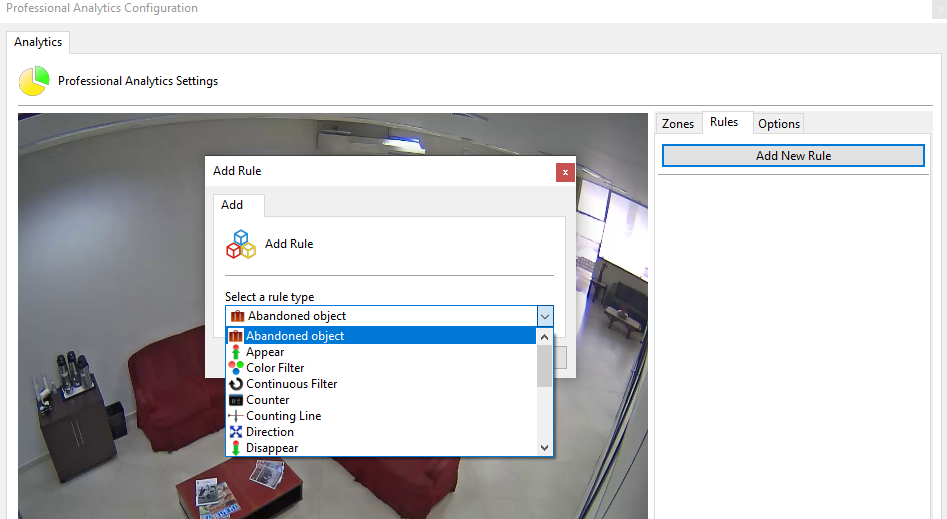
Here it is possible to combine several filters, inputs and conditions to create complex rules (such as secondary triggers, conditionals, etc.) that can be verified in the configuration of each filter where it is applicable.
Rules can be of three types:
•Basic Rules (Inputs): These are rules that can be configured so that they trigger by themselves or as a condition for another rule. Basic rules always require a zone associated with them, and may require additional parameters.
•Filters: A filter does not trigger an event by itself and requires a basic rule, another filter, or conditional rule as input for triggering events.
•Conditional: Conditional rules are similar to filters, in the sense that they do not trigger by themselves, always needing another rule to compose the trigger.