The Repeatedly rule is a logical operator that fires when an input rule is triggered a certain number of times within a defined period. The duration period is a time window calculated from each input event. For example, with a Repeatedly rule configured to generate an event when the input fires three times in eight seconds and this input rule fires four times in eight seconds, the Repeatedly rule will fire after the third input rule fires and again after the fourth. This is because the first three triggers (events 1-3) fired within an 8-second window, in addition, the second set (events 2-4) also occurred within its own 8-second window. When selecting this option we have the following settings available on the panel:
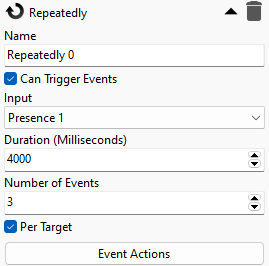
•Name: Condition name;
•Can trigger events: Check this condition with the possibility of triggering events;
•Input: Rule where you want to apply this filter;
•Duration (milliseconds): Time in which the configured number of events must occur for triggering.
•Number of Events: Number of events required to trigger the rule.
•Per Target: If this option is checked, the system will trigger an independent event for each object.
•Event Actions: Desired event actions when this rule is triggered. To learn more about event actions see chapter How to configure event actions.