The Logical Condition rule allows you to combine rules to form even more complex filters and conditions, allowing the use of analytics for complex scenarios where it is necessary to configure different actions for each type of scenario. When selecting this option we have the following settings available on the panel:
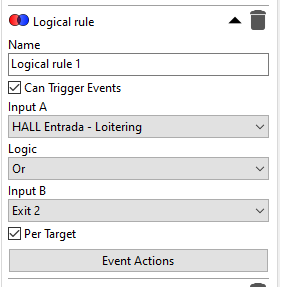
•Name: Condition name;
•Can trigger events: Check this condition with the possibility of triggering events;
•Input A: First rule where you want to apply this filter;
•Logic: Type of logic to be used (OR, AND or NOT);
•Input B: Second rule where you want to apply this filter;
•Per Target: If this option is checked, the system will trigger an independent event for each object.
•Event Actions: Desired alarm actions when analytics trigger events. To learn more about alarm actions see chapter How to configure alarm actions.
The available logics are the following:
OR: This option will cause the condition to be triggered if rule A OR rule B has been triggered.
AND: This option will cause the condition to be triggered only when BOTH configured rules are triggered.
NOT: This option will cause the condition to be triggered when rule A is NOT triggered.