After registering all PTZ Patrol schemes, it is necessary to define the times and days of the week when these schemes will come into effect.
To configure the schedule, click on the Schedule button, as illustrated in the figure below
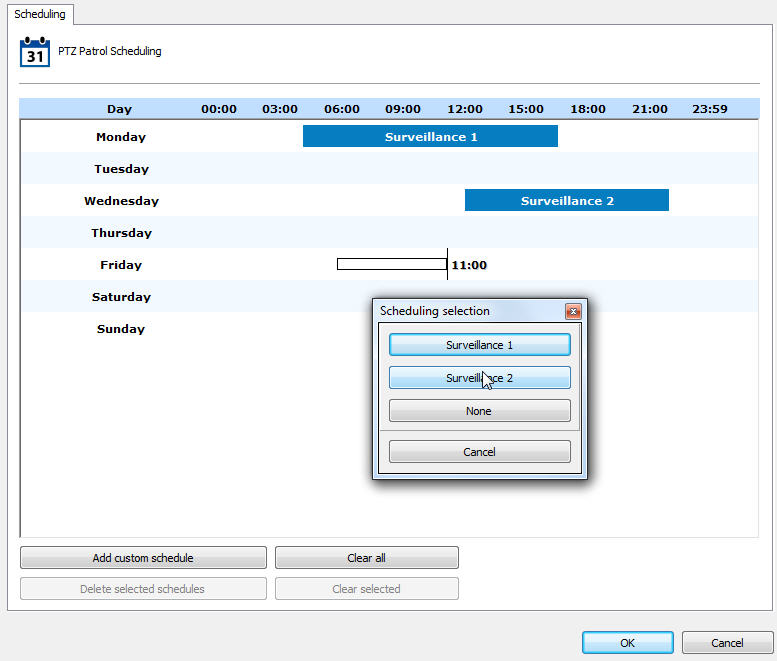
The operation of this screen is identical to the screen specified in the topic How to Configure the Recording Schedule, with the difference that the previously registered PTZ Patrol schemes must be chosen.
The system will load the desired scheme at the specified times and if there is no scheme scheduled then the camera will not move.