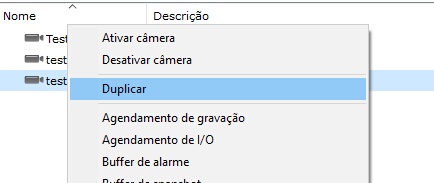To access the Camera Register, locate the Recording Server icon and then click on the Cameras icon, as shown in the figure below:

Once this is done, the registration of cameras will be executed, as shown in the figure below:
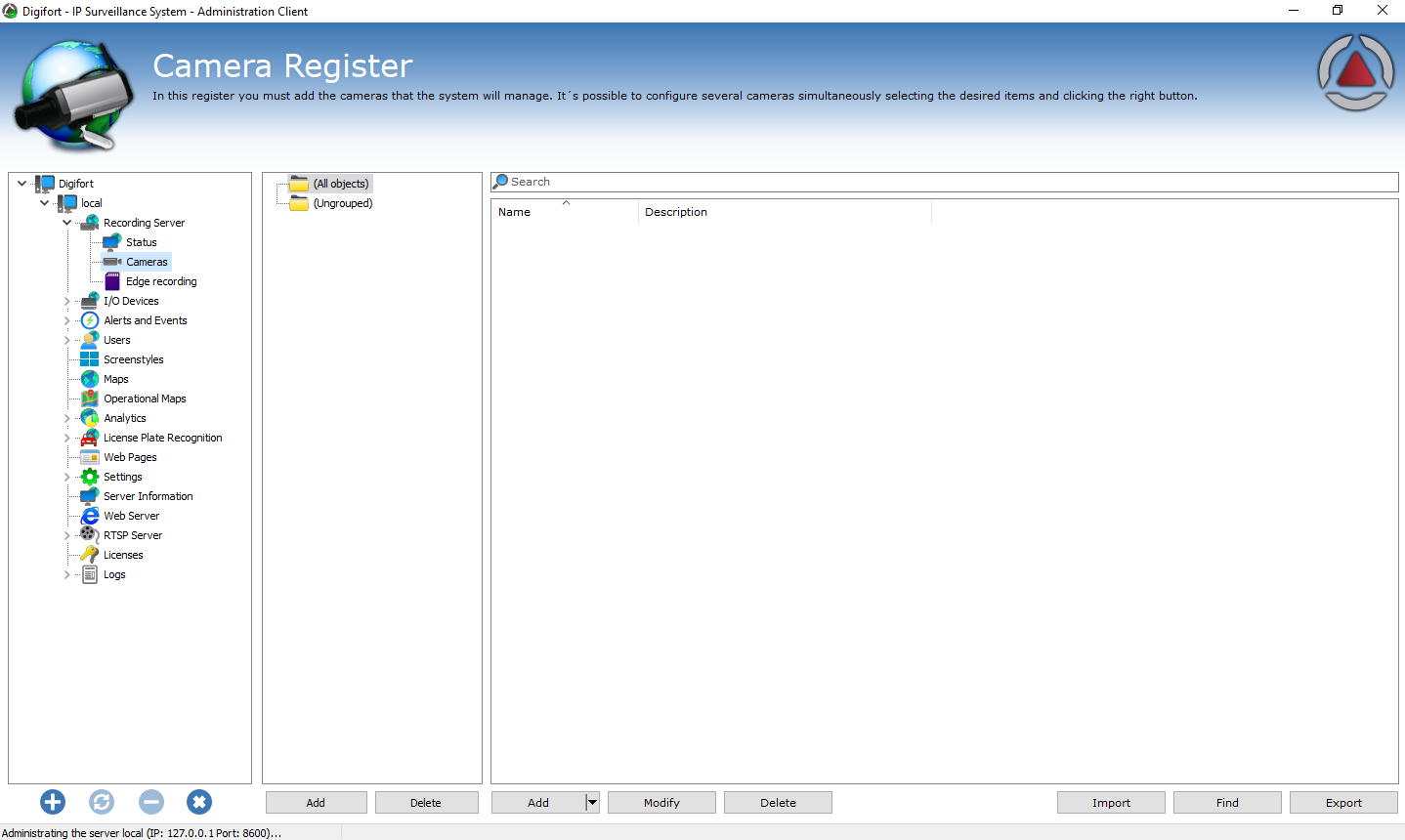
To add a camera, click Add. To change or remove a camera, select the desired camera and click on the corresponding button.
Tip: After adding a camera to the server, the administrator will be able to duplicate it, if necessary, by right-clicking on its registration and clicking on Duplicate: