PTZ Patrol is a feature available in Digifort where it is possible to make the camera move through the presets previously registered in the system.
To access this feature, click on PTZ Patrol, opening the screen below:
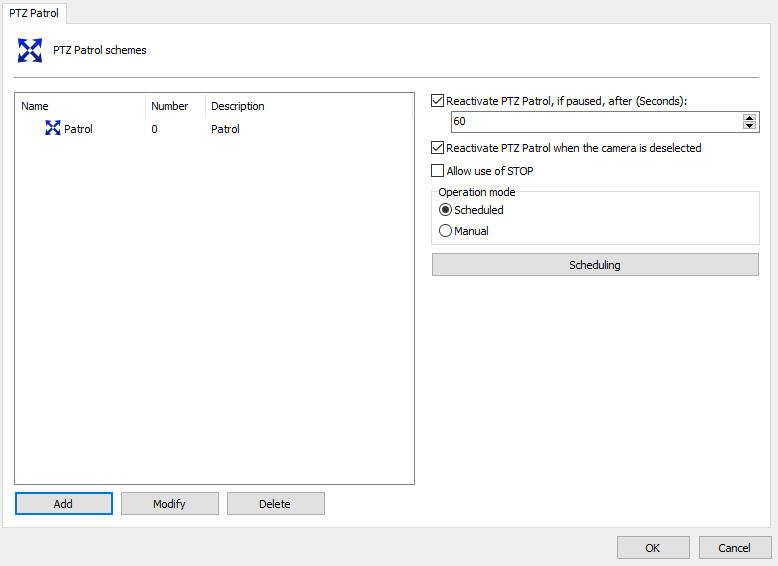
•Scheme List: List of PTZ Patrol schemes created for the selected camera.
•Add button: Add a new PTZ Patrol scheme.
•Change button: Changes the selected scheme.
•Delete button: Deletes the selected scheme.
•Reactivate PTZ Patrol if paused after (seconds): Reactivates PTZ Patrol in the specified time if it is paused in the Surveillance Client.
•Allow the use of STOP: This option allows the Surveillance Client operator to definitively stop a PTZ Surveillance. If the patrol is stopped, the system will not reactivate it automatically as automatic reactivation will work only if the patrol is paused. This option can be used as an emergency way where the operator needs to stop the patrol operation of a camera and keep it fixed in one position for a long time. By changing the automatic operation of PTZ Surveillance, the administrator has the option of enabling or disabling this option, with the default value being disabled.
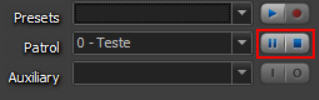
•Operation mode (Operation mode):
oScheduled: Allows scheduling of PTZ Patrol. In this mode, other patrol schemes for the same camera cannot be activated manually and the whole operation will be automatic.
oManual: For PTZ Patrol to start working on the camera, it must be manually activated in the Surveillance Client.
•Scheduling button: Defines times and days of the week that the PTZ Patrol schemes will work.