The process of creating presets is quite simple, just position the camera with the controls presented in the previous topic and click Add, as illustrated in the figure below:
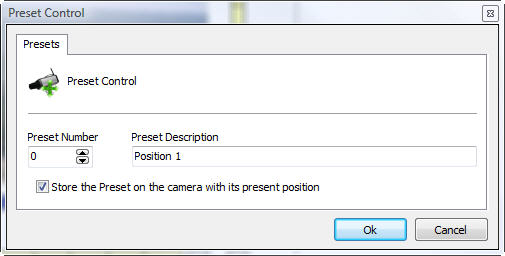
•Preset Number: Preset number that the system will associate with the camera's internal preset list.
•Preset Description: A description of the preset being added. This name will be displayed to the user in the Surveillance Client.
•Save the preset to the camera with its current positions: By checking this option the system will replace the camera position of the preset with the number entered. In the example in the figure above, the camera position will be saved in the camera's preset number zero. If you do not check this option, the system will only associate the preset description with the current position of the preset zero camera. If you want to change the name of a preset, deselect this option so that the system does not change the camera position as well.