The Camera Tampering module may trigger alarms if something obstructs the camera's image, for example: changing the camera's position, blocking the lens, placing an object to block the view of an area.
To configure the camera obstruction module, click the Advanced button on the Analytics Configuration screen as shown in the image below:
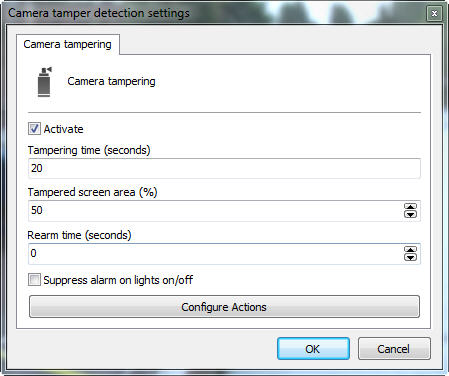
This screen has the following features:
•Activate: Enables or disables the operation of the camera tampering module.
•Tampering Time: Time in seconds that the camera must be obstructed for the alarm to be triggered.
•Tampered Screen Area: Percentage of the image that must be obstructed for the alarm to be triggered.
•Rearm Time: Waiting time for another alarm to be triggered.
•Suppress alarm on lights on/off: Does not trigger the alarm when turning on and off the ambient light.
•Configure alarm actions: On the alarm screen, configure the desired actions when the analytics trigger events. To learn more about alarm actions see chapter How to configure alarm actions.