The advanced options contain some general functionality which will be covered below.
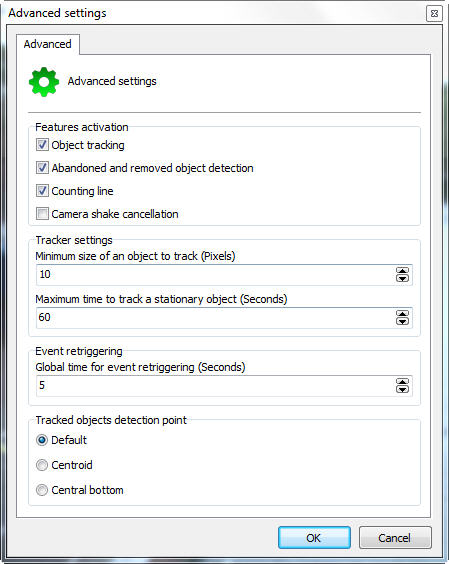
This screen has the following features:
•Object tracking: Activates the object tracking module. Deactivate this option in case of using only the count line modules or abandoned/withdrawn objects.
•Abandoned and removed object detection: Activates the abandoned and removed object module. Disable this option if you are not going to use it.
•Counting line: Activates the counting line module. Disable this option if you are not going to use it.
•Canceling camera shake (Camera shake cancellation): This module aims to assist in image analysis in cameras that may shake for various reasons where they are fixed. With the module enabled, image analysis will run much better and the chances of errors will decrease. This option will not generate a shake-cancelled camera image, this is just an internal option.
•Tracker Settings
oMinimum size of object to track (Pixels): Set the minimum size of pixel to be considered a trackable object by video analytics.
oMaximum time to track a stationary object (Seconds): Maximum time in which a stationary object will be tracked, after which the object will be incorporated into the learned scenario.
•Event Re-Triggerring: Configures a global time for the re-trigger of analytics events in the current configuration.
•Tracked Objects Detection Point: The rules are activated from this point, which must have its position configured according to the scene.
oDefault: The default point will be centered below the object
oCentroid: The point will be the center of the object
oCentral Bottom: The point will be centered below the object

Centroid

Central Bottom