The Removed Objects module can generate alerts when a demarcated object is removed from the scene. Example: A painting, valuables, etc. From these events it is possible to recover the video, generate alarms and reports.
The analytical modules were made with the intention of helping the monitoring and are not totally accurate, for example: the removed objects module can trigger alarms with changes in lighting, projected shadows, etc., generating what is called a false alarm.
In our example, a detection zone was created on an object on the table as shown in the figure below:
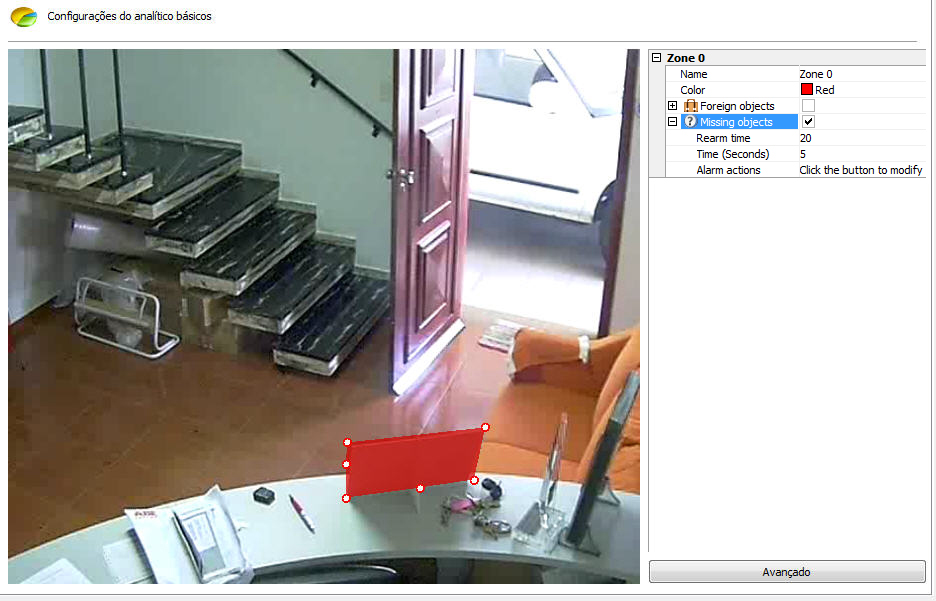
As can be seen in the Removed Objects the zone must be made around a specific object as opposed to the objects left.
Opening the side options of Missing Objects, we have the following features:
•Missing Objects: Check this option to activate Missing Objects in this zone.
•Rearm time: Rearm time for the alarm to be activated again in the monitoring client (if configured).
•Time: Time in seconds that the object must remain stationary in the zone for the alarm to be triggered. Long times are not recommended in places with a lot of movement.
•Alarm Actions: Click on the alarm actions line and then on the button with 3 dots as shown in the figure below:
![]()
On the alarms screen, configure the desired actions when the analytics trigger events. To learn more about alarm actions see chapter How to configure alarm actions .
Here is an example where the alarm was triggered in the previously configured situation:


Every time an alarm is triggered the scenario is automatically relearned.
To learn how to generate reports, consult the Surveillance client manual.