The Counting Line rule will be triggered when an object is detected crossing a line, and can be used to count objects. The selected zone type must necessarily be of the line type. When selecting the counting line we have some options for calibration and configuration:
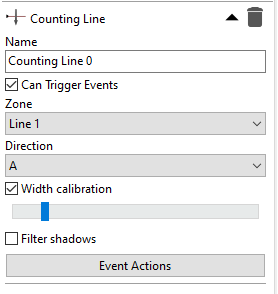
•Name: Name of the filter;
•Can trigger events: Mark this filter with the possibility of triggering events;
•Zone: Zone to which this filter is associated;
•Direction: Direction in which the object must cross the line. Select between A, B or A/B. The visual interface indicates the direction:

•Width Calibration: Width of objects to be captured. When activating this option, the system will display a visual indication of the width to be considered, giving the operator the possibility to use the slider for the best adjustment:

Larger bars indicate the average size of the object, while smaller bars indicate the minimum and maximum to be considered by the system.
•Shadow filter: Activates or deactivates the shadow filter, thus avoiding double counts due to the excess of the object.
•Event Actions: Desired event actions when this rule is triggered. To learn more about alarm actions see chapter How to configure event actions.