The Continuous conditional rule will be triggered only if an input rule remains "alarmed" for a certain period of time. When selecting this condition we have the following options:
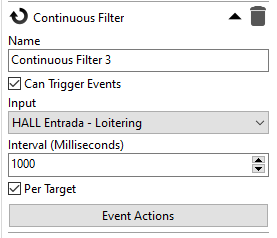
•Name: Filter name.
•Can Trigger Events: Check this option if this rule can trigger events.
•Input: Input rule for this filter.
•Interval (milliseconds): How long the input rule must remain alarmed for it to trigger.
•Per Target: If this option is checked, the system will trigger an independent event for each object.
•Event Actions: Desired event actions when this rule is triggered. To learn more about alarm actions see chapter How to configure event actions.
In the example above, the condition will take the configured actions if an object triggers the loitering event of watering "HALL Entrance - Loitering" continuously for at least one second. If a second object is in the zone simultaneously and triggers loitering for a second, the rule will be triggered again.