The privacy mode allows the determination of a list of users who will lose access to a camera's image when a user activates the privacy mode via the Surveillance Client. This feature can be very useful when the cameras of an installation are available externally, with this, the operator can temporarily block external access to the camera whenever he wants.
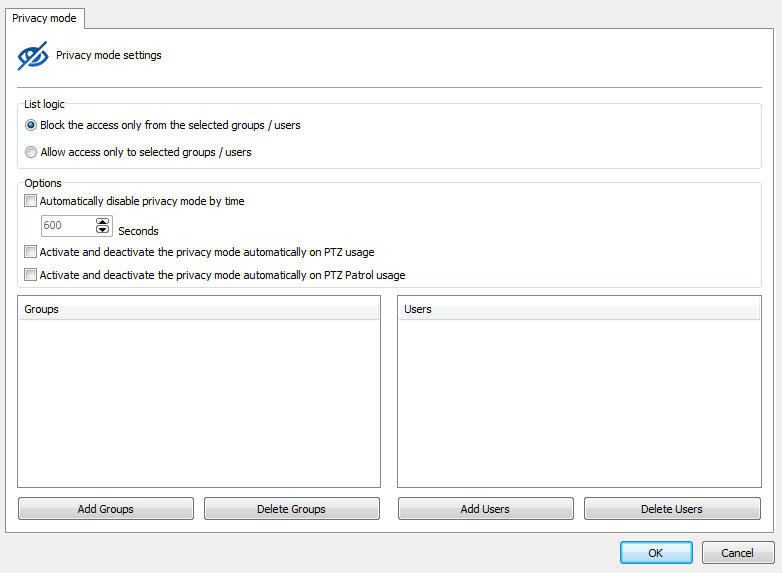
The privacy mode screen has the following functionality:
•Block access only from selected groups/users: In this mode, all selected users and groups will lose access to camera image when privacy mode is triggered.
•Only allow access to groups; selected users: In this mode, everyone will lose access to camera image except selected users and groups when privacy mode is triggered.
•Automatically deactivate the privacy mode by time: Automatically deactivates the privacy mode after X configured seconds.
•Activate and Deactivate the pricacy mode automatically on PTZ usage: This option will activate the privacy mode when an operator moves the camera (PTZ) and will automatically deactivate when the operator finishes the use of PTZ controls.
•Activate and deactivate the privacy mode automatically on PTZ Patrol: This option will activate the privacy mode automatically when PTZ Patrol is paused and disable the privacy mode when PTZ Patrol is reactivated.
•Add groups: Add groups of users to privacy mode.
•Delete groups: Delete groups of users in privacy mode.
•Add users (Add users): Add users to privacy mode.
•Delete users (Delete users): Deletes users in privacy mode.
|
|---|
The user must have rights to activate privacy mode. To learn how to grant user rights, see the User Rights chapter |