Allows you to configure image pre-processing options.
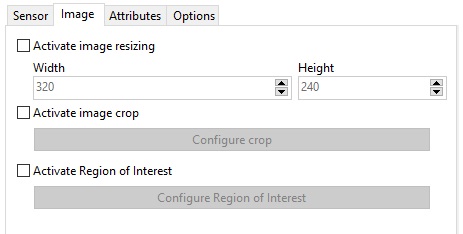
•Activate Image Resizing: This option aims to modify the size of the image captured by the camera in order to save processing.
•Activate Image Crop: If this option is used, the system will crop the image according to the selection made, therefore, the resolution of the image sent to the engine will be lower than the original image, covering only the area of the selected image.
oConfigure Crop: Click this button to open the editor and select the cropping area. On the editor screen, click the left mouse button and drag over the desired area:
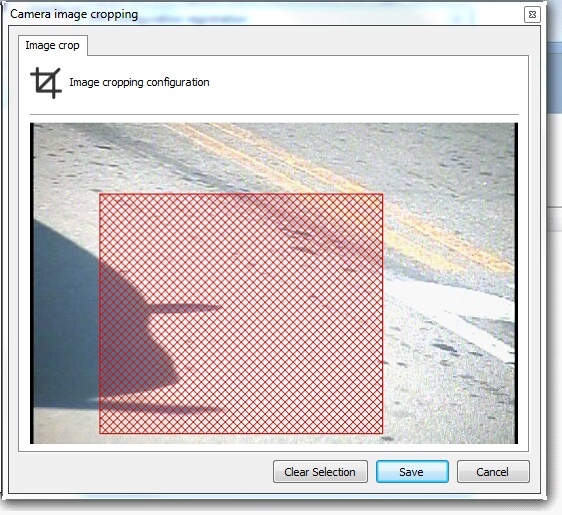
•Activate Region of Interest: This option (if the engine supports it) will instruct the engine to recognize license plates only in the selected region, however, unlike the crop option, the original image is used.
oConfigure Region of Interest: Click this button to open the editor and select the cropping area. On the editor screen, click with the left mouse button and drag over the desired area, as shown in the previous figure.