Allows you to configure the type of sensor that will be used to detect the presence of a vehicle in the image and trigger license plate recognition.
![]()
•Virtual Sensor (Motion Detection): Select this option (Default) to use motion detection to initiate license plate recognition.
•Physical Sensor (Alarm Input): Select this option to use a physical sensor through an alarm input, or any other system event to initiate license plate recognition.
oSelect Event: When the physical sensor option is selected, you must choose which events will initiate license plate recognition. Click this button and the event selection screen will be displayed, select the desired events available in the left column and drag and drop with the left mouse button in the right column:
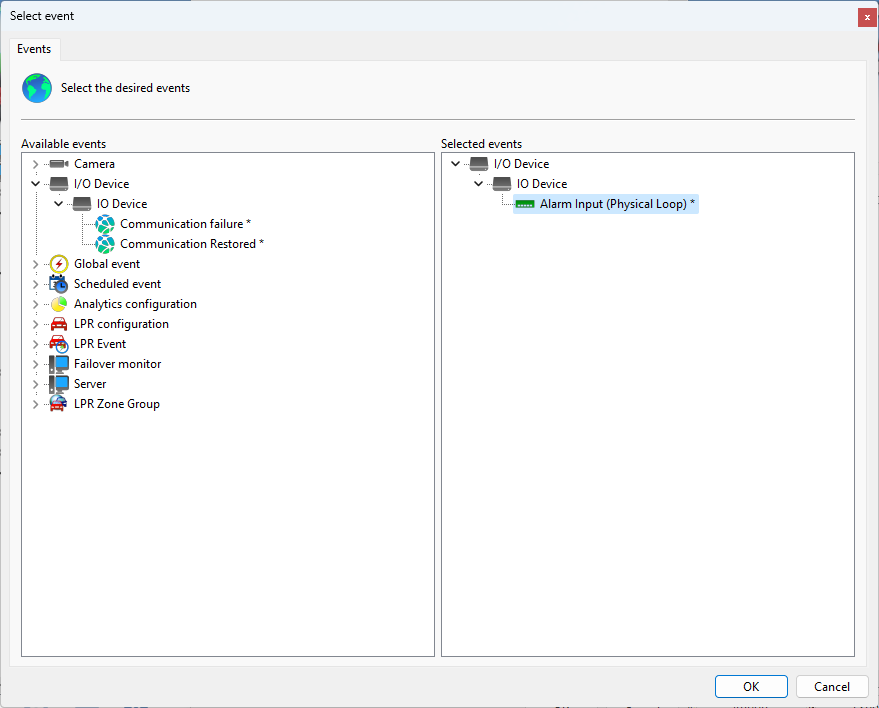
•External Sensor (Integration via API): Select this option to use API integration to start license plate recognition. This option will generally be used in conjunction with integrated third-party systems.