Allows you to configure options with plate attribute filters:
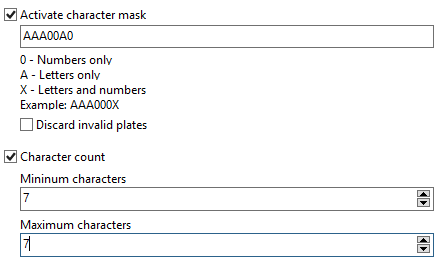
•Enable Character Mask: This option allows you to have more advanced control over what the software will identify on a board. The character 0 identifies only numbers, the A only letters and the X letters and numbers. If, for example, the desired plate capture standard is EGV1234 then the best filter to configure is AAA000.
oDiscard invalid plates: If this option is selected, the system will discard cards that do not satisfy the mask. If this option is disabled, the system will attempt to replace invalid characters.
•Plate character count: This option aims to configure a Minimum and Maximum number of characters to be identified by recognition, therefore, if a plate with fewer or more characters is recognized, it will be discarded from the results.