It is possible to set an expiration date for plates registered in the LPR system.
The expiration of plates is used through LPR Events and is very useful for scenarios where, for example, an expired plate cannot open a gate associated with the event, therefore it is possible to create temporary plates that will have access to the location.
It is possible to define a start date (When the license plate will be valid) and an expiration date through the license plate registration:
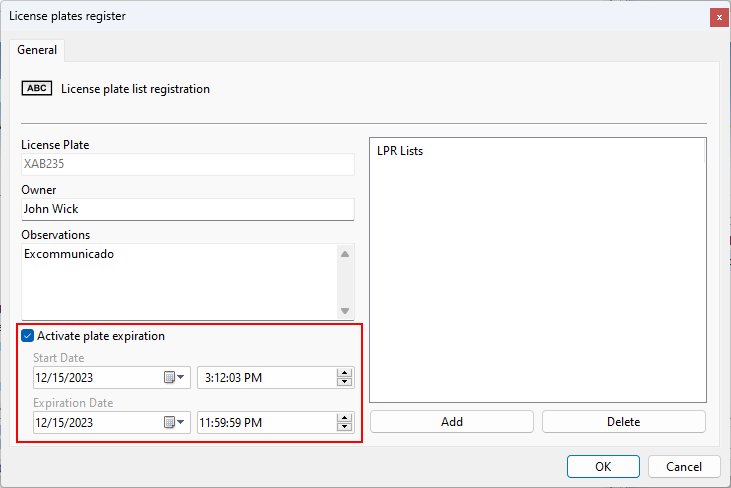
LPR events can be conditioned to fire using plate expiration control.
You can configure an LPR Event to fire only if:
•The recognized license plate is not expired: This option is useful for creating access control to a location, where the system will only automatically open a gate for license plates that are not expired.
•The recognized license plate is expired: This option is useful for creating alarm events if a vehicle with an expired license plate is recognized, in this case, the operator can receive an alarm popup to inform about the condition of the vehicle.

To learn more about events see the LPR Events topic.