The system has a built-in license plate registry that can be used to identify pre-registered vehicles and drivers, as well as being added to license plate lists to be used in LPR events, which in turn can trigger actions such as automatically opening a gate when a certain license plate is recognized or even trigger an alarm if a stolen vehicle is recognized.
To access the license plate registration, open the License Plate Recognition item in the Settings Menu and click on the License Plates item as shown in the image below:
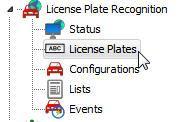
The registration screen below will be displayed:
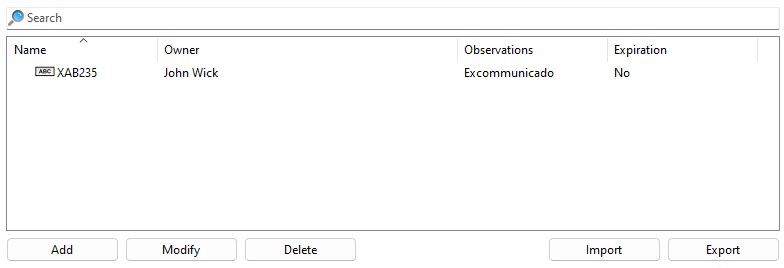
To register a plate, simply click on the Add button and the registration screen will be displayed:
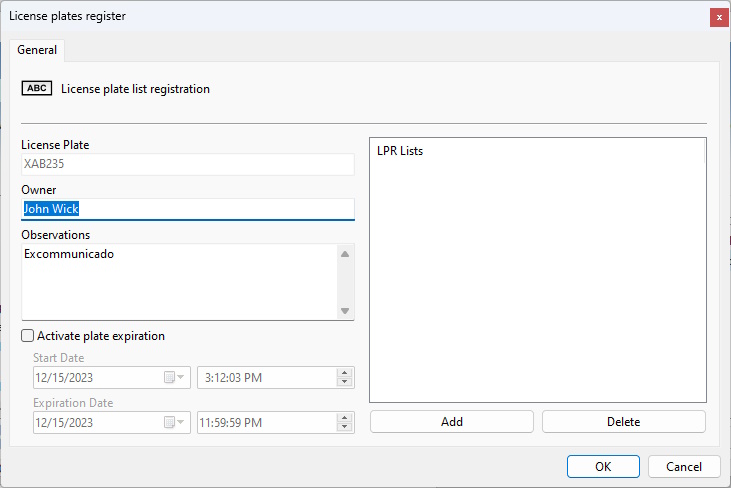
To change an already registered license plate, select it and click Modify, and change the data as explained on the following pages.
To remove a plate, select the desired configuration and click the Delete button.
•Plate: Plate number.
•Owner: Information about the owner (Non-Mandatory Field).
•Observations: Notes on the plate.
•Activate plate expiration: Allows you to choose the registration validity period for this card, which can be used as parameters in LPR events, where it is possible to configure that an event will only be triggered if the recognized card is within the validity period.
•List: Select the lists this card belongs to. See about lists in the next topic of this manual.
oAdd: Open the list selection screen
oDelete: Remove selected lists
On the main registration screen, it is also possible to import and export plates in files with a .csv extension. Just click Import / Export.
Importing boards from CSV files requires a specific format:
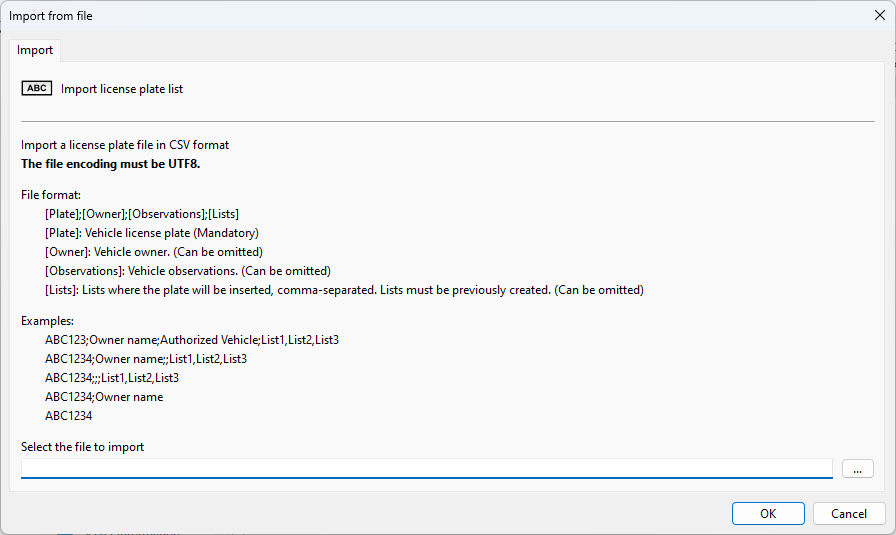
|
|---|
The file must be in CSV format with a semicolon as the delimiter ";" of columns. The column delimiter for lists (last column in the file) will be the comma ",". |
Below is an example of the file format for importing 2 boards:
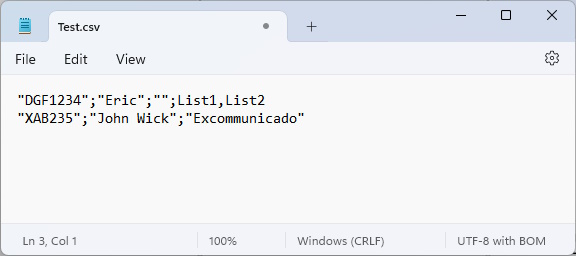
In the example above, see that the first DGF1234 board has no observations, but the field is still delimited, and this record is part of the lists List1 and List2 (separated by a comma). On the second plate XAB235, the observations field is filled in and this record is not part of any list.