The system allows you to group LPR zones so that the total occupancy of these zones is considered for triggering events and displaying them in the Surveillance Client.
To access the Zone Groups register, open the License Plate Recognition item in the Settings Menu and click on the Zone Groups item as shown in the image below:
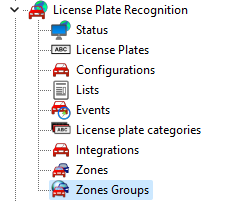
Once selected, the system will display the screen with the Zone Group registration:

When clicking on the Add button, the system will display the following screen:
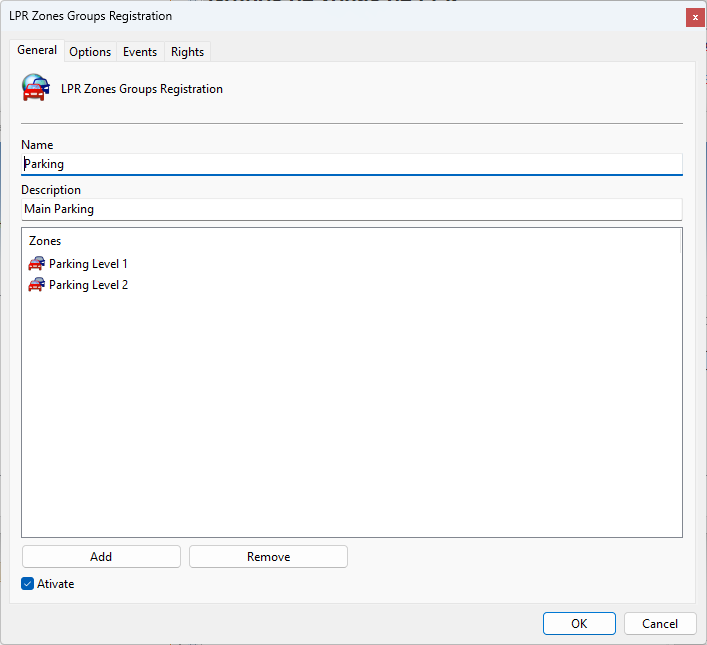
To change an already registered zone group, select it and click Modify, and change the data as explained on the following pages.
To remove a zone group, select the desired group and click the Delete button.
•Name: Name of the Zone Group to be added.
•Description: Description of the Zone Group to be added.
•Zones: List of Zones that are part of this group.
•Activated: Determines whether this group will be activated.
The settings for options, events and rights will be the same as for the LPR Zones already discussed in previous topics.