The system allows the creation of LPR Zones that can be used for more advanced concepts such as occupancy rate of premises monitored by the system. A zone has Entry and Exit LPR Configurations. Vehicles recognized by the configurations associated with the zone entry will be added within the zone, as well as vehicles recognized by the zone exit configurations will be removed from the zone.
The LPR Zone object in the Surveillance Client will display the number of vehicles within the zone, as well as the number of entries and exits for the day, average occupancy rate and the list of all vehicles currently within the zone:
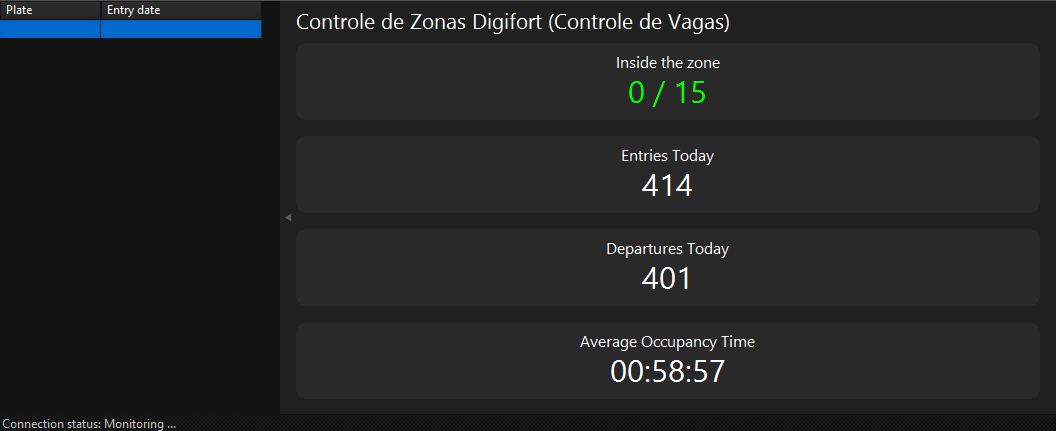
The system also has reports and searches for entry and exit records in zones. For more information on the operation of this feature, see the Surveillance Client manual.
To access the Zones register, open the License Plate Recognition item in the Settings Menu and click on the Zones item as shown in the image below:
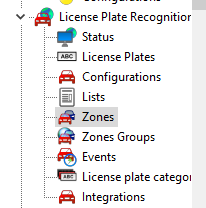
Once selected, the system will display the zone registration screen:
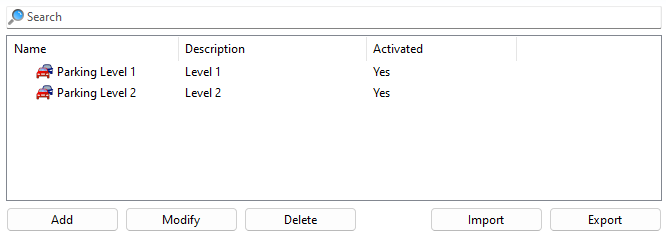
When clicking on the Add button, the system will display the following screen:

To change an already registered zone, select it and click Modify, and change the data as explained on the following pages.
To remove a zone, select the desired configuration and click the Delete button.
•Name: Name of the Zone to be added.
•Description: Description of the Zone to be added.
•Entrances: LPR Configurations that should be considered as inputs (increase in the number of vehicles within the zone).
•Departures: LPR Configurations that should be considered as exits (reduce the number of vehicles within that zone),
•Activated: Determines whether this Zone will be activated.