LPR Events support multiple trigger conditions.
Using trigger conditions it is possible to restrict when an LPR event will be triggered, offering great configuration flexibility.
|
|---|
The conditions selected on this screen are aggregated, that is, all selected conditions must be satisfied for the event to be triggered. |
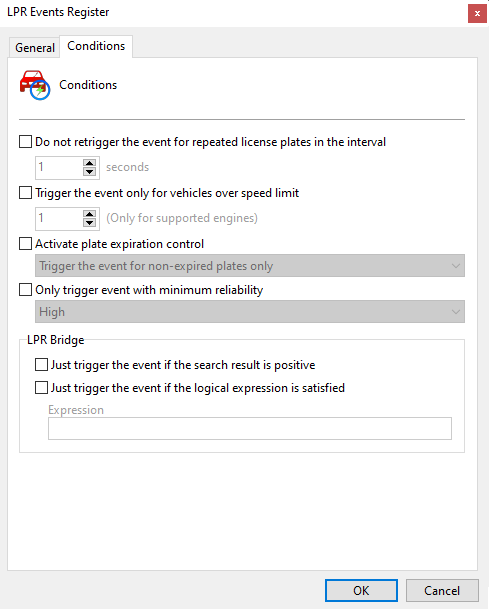
•Do not retrigger the event for repeated license plates in the interval: This option prevents the system from triggering the LPR event if the same plate is recognized within a configured time interval.
•Trigger the event only for vehicles above speed limit: This option will cause the event to only be triggered if the vehicle is traveling above the defined speed. This condition will only work for cameras or engines that support speed detection.
•Activate plate expiration control: This option allows triggering the event to be conditioned on the expiration of the plates.
oThe recognized license plate is not expired: Triggers the event only if the recognized plate is not expired.
oThe recognized license plate is expired: Triggers the event only if the recognized plate is expired.
•Only trigger event with minimum reliability: This option prevents the system from triggering the LPR event if the license plate recognition result does not reach a minimum level of reliability.
•Integration via LPR Bridge: Allows you to condition the triggering of the event according to the response from the LPR Bridge. To learn more about this module, see the topic on Integrations with LPR.
oOnly trigger the event if the search result is positive: This option prevents the system from triggering the event if the external system does not return results when searching for the plate, and can be used to consult lists in external databases, for example.
oOnly trigger the event if the logical expression is satisfied: This option allows a logical expression to be entered so that the system only filters for events that return this expression. An example would be the expression incident_type = "OWNER WANTED" where the system would only trigger the event if the "incident_type" field has the value "OWNER WANTED". You can use the name of the fields returned by LPR Bridge and compare their values with logical expressions. Supported operators:
▪+
▪-
▪/
▪*
▪=
▪>=
▪<=
▪% (mod)
▪IN (Value in an array of values. Array is supported with [])
▪AND
▪OR
▪XOR
▪NOT
▪LIKE