The system allows integration with various third-party systems or external databases to query and send data to these systems. This integration is done through the LPR Bridge module and requires a license for each camera/service set that will send the data.
The LPR Bridge module must be running on some server on the network, preferably on the same VMS server. LPR Bridge licenses are configured on the VMS server.
To access the integration settings, open the License Plate Recognition item in the Settings Menu and click on the Integrations item as shown in the image below:
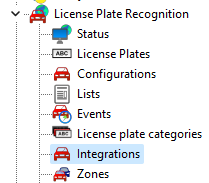
The LPR Bridge integration configuration screen will be displayed:
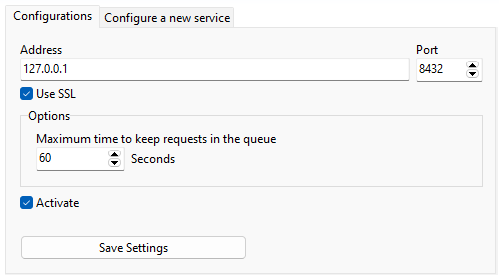
•Address: Address of the server where the LPR Bridge service is installed.
•Port: Port on which the LPR Bridge service is configured.
•Use SSL: Check this option if the system uses SSL.
•Maximum time to keep requests in the queue: Time that the system must wait for a response before discarding that request.
•Activate: Activates or deactivates the integration.
For more information on how to configure each of the available services, see the LPR Bridge manual.