When selecting the Options tab we get the following screen:
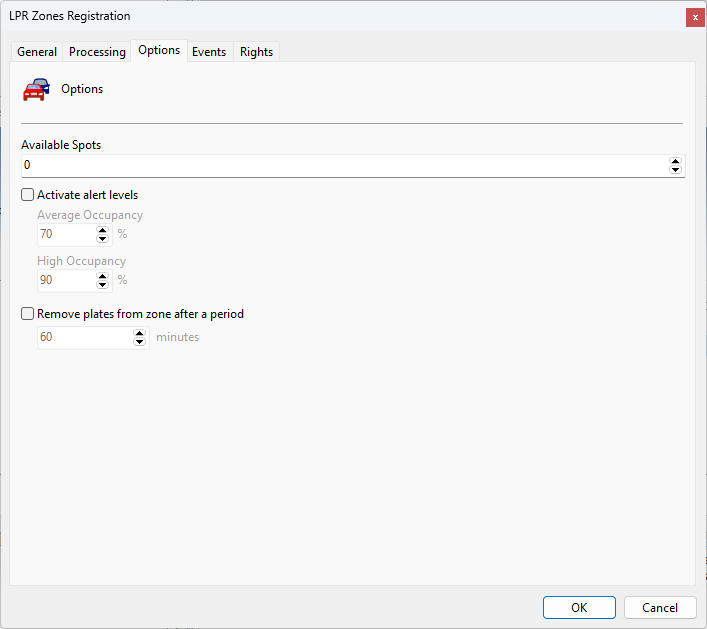
•Available Spots: The total number of spots available in a given zone. This number is only used for the visual representation of the vehicle count in the area through visual alerts, where low occupancy will be displayed in green, medium occupancy in yellow and high occupancy in red (Defined through the alert levels below).
•Alert Levels: This option will cause the system to consider values such as average occupancy (making the indicator on the Surveillance Client yellow) and high occupancy (making the indicator on the Surveillance Client red), also being used to activate LPR zone events.
•Remove plates from the zone after a certain period: This option will cause the system to automatically remove license plates from this zone after X minutes of entry, even without this vehicle being recognized in the exit configurations.