In this option the same previous configurations are presented except for the field shown in the figure below:
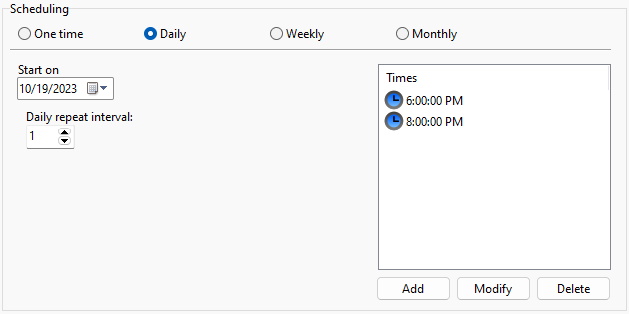
This field allows the event to occur every day (as shown in the figure) or every two days, every three days and so on, depending on the configured number.
•Start on: Event start date
•Daily Repeat Interval: Enter the interval between days that will trigger the event