Weekly scheduling allows the event to be repeated every X weeks, at defined times and on the desired days of the week
The weekly scheduling options are shown in the figure below:
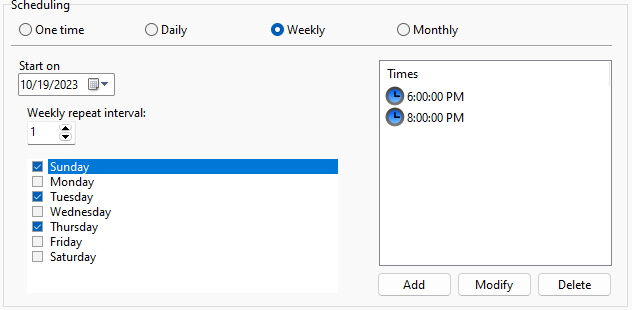
This screen provides the following functionality:
•Start on: Event start date. In the case of weekly scheduling, the software will adopt the current week as the initial one, that is, the next week will start on the next Sunday.
•Weekly Repeat Interval: Repeats the event every X configured number of weeks (every two weeks, every three weeks, etc.) on the desired days. Just tick the days that the event should occur.
•Days Of The Week: Select the days of the week on which the event will occur.
•Times: Add the times that the event should take place.