The system allows the configuration of API Keys for the LPR Server, thus allowing VMS servers that are external to the LPR environment to use this server to perform image processing. This allows the system administrator to have more control in this type of scenario, being able to limit which engine can be used, the number of connections for each key, in addition to providing greater access security because when an API key is created , connections for processing on this server will only be accepted upon presentation of the key in the LPR Configurations.
To add an API key, simply select the configuration in the LPR server menu:
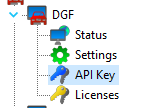
The API key registration screen will be displayed:
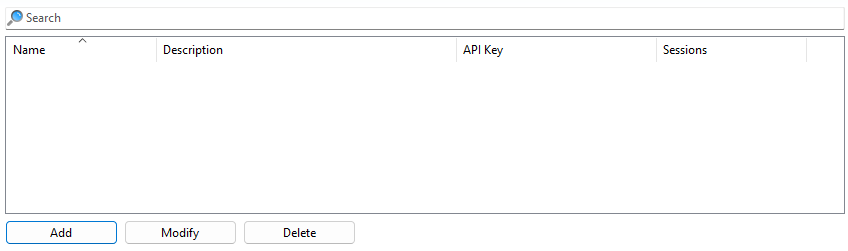
When selecting this option, simply click the Add button to configure the desired key:
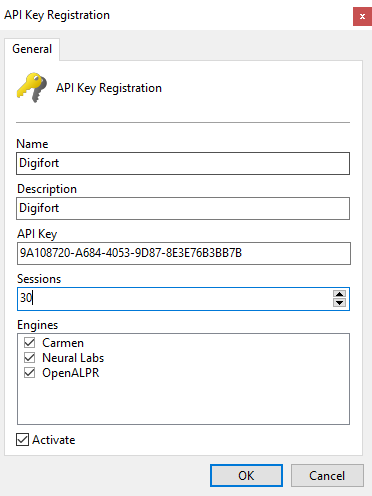
To change an already registered key, select it and click Modify, and change the data as explained on the following pages.
To remove a key, select the desired key and click the Delete button.
•Nome: Key name.
•Description: Key description.
•API Key: The automatically generated key that must be added in the LPR configuration.
•Sessions: Number of configurations this key supports.
•Engines: Which engines can this key use?
•Activate: Enables or disables the API key.s