Object Links are particularly useful and powerful during an investigation with Media Playback. With them you will also have all the power to switch between cameras and views, allowing operations such as following a suspicious person, who travels through several cameras:
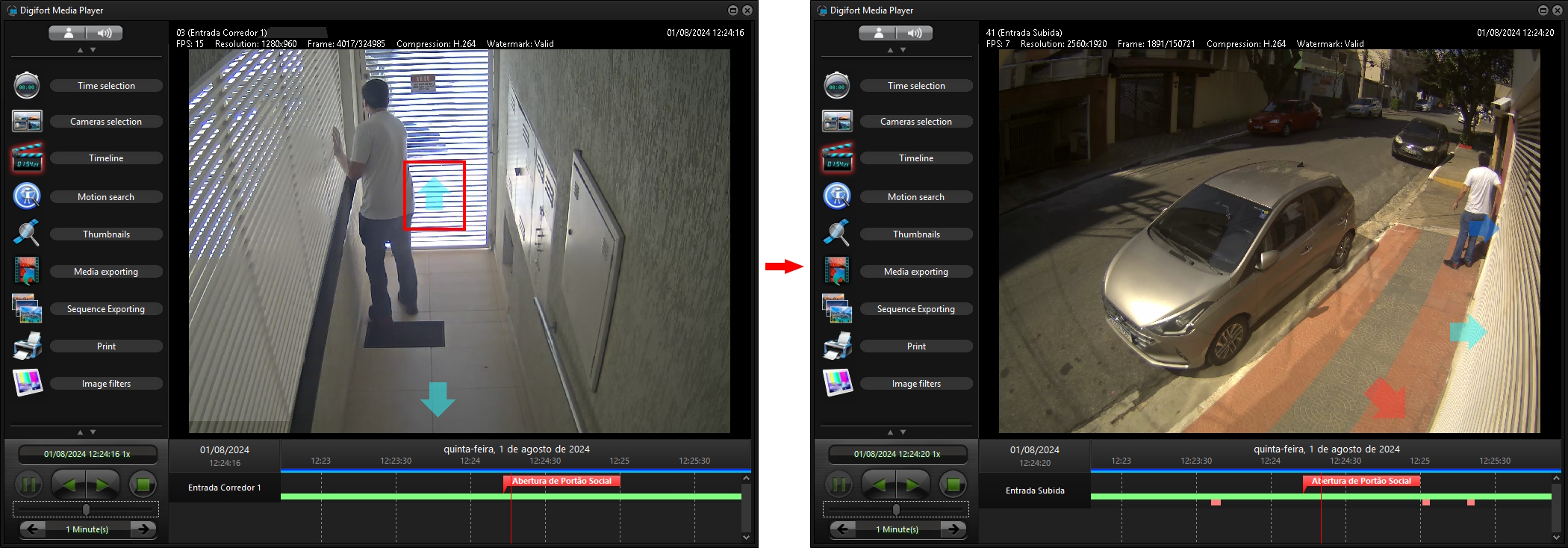
In the example above, we see a person leaving a building, through a corridor camera and, when clicking on the link to the external camera, it will be loaded, allowing advanced investigation of the incident.
Only links to cameras and views will be displayed during Media Playback. Links to Events, Actions, or different types of objects like Maps will not be displayed.
In the Media Player, you will be able to work in the same way as live. Different types of actions for executing links are supported, such as Replace the current object on the screen, Add the object to an empty space and Drag and drop a link to a space on the screen. The open popup action will not be available in the Media Player.
You can even use object links during a Sequence Export, which makes this process even easier and more intuitive.