If the camera has a 360 Fisheye or Panomorph lens, the system can display the dewarped image, allowing you to navigate this camera as if it were a PTZ camera.
For Fisheye lenses, the system integrates a Plugin for several manufacturers, however not all manufacturers are supported, and the dewarping functions vary from manufacturer to manufacturer. The Fisheye Plugin must also be installed on the monitoring station.
For Panomorphic lenses, the system has a built-in library to navigate the images of these cameras, with a single interface, without the need to install additional plugins.
The system allows dewarping of 360 cameras live and during media playback.
When placing a camera with a panamorph lens on the screen, the following buttons will be available:
![]()
![]() Allows you to navigate the camera with a dewarped image. The image will be displayed like a normal camera. This is the main option for working with a Fisheye or Panomorphic lens.
Allows you to navigate the camera with a dewarped image. The image will be displayed like a normal camera. This is the main option for working with a Fisheye or Panomorphic lens.
![]() Divides the image into 4 cameras without distortion as illustrated below:
Divides the image into 4 cameras without distortion as illustrated below:

To operate the PTZ in one of the divisions, simply click on the desired number represented by the icons: ![]()
![]() Generates a panoramic image as illustrated below:
Generates a panoramic image as illustrated below:
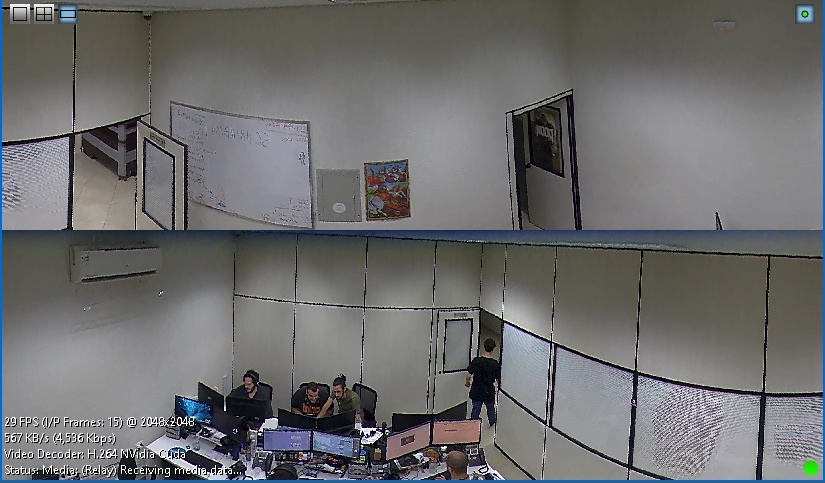
When deselecting the previous Dewarping options, the original camera image will be displayed:

![]() This button will hide or display the dewarping control buttons.
This button will hide or display the dewarping control buttons.