Positioning the mouse over a camera icon will display a brief report about the camera, as shown below.
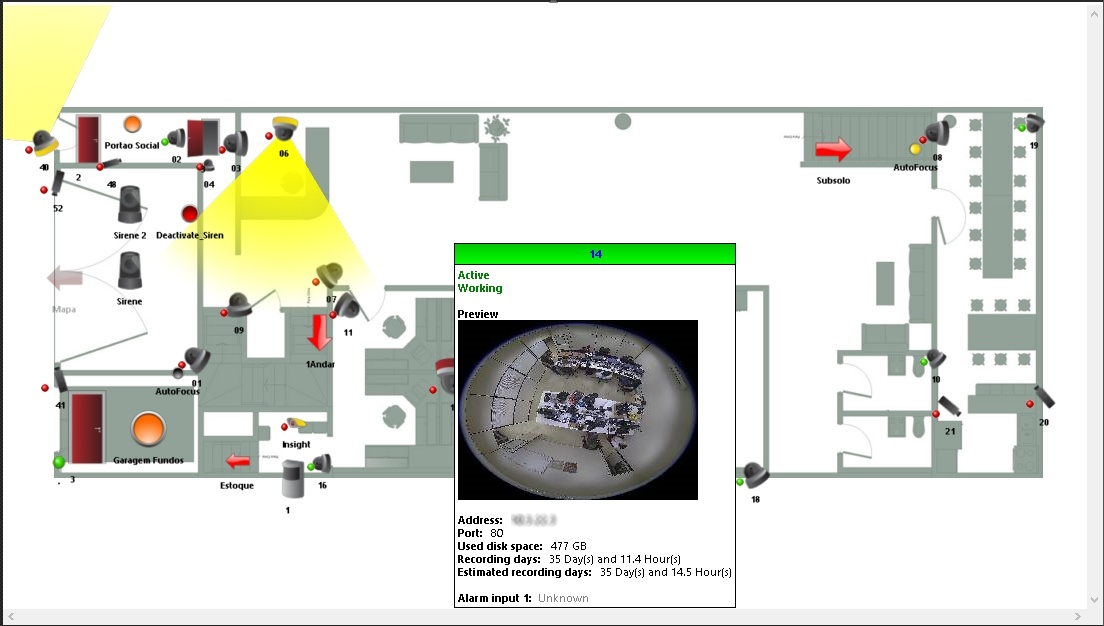
The dialog box will display:
•Title with name and status: The name of the camera will be displayed in the title, which will be colored green if the camera is in operation or red if it is out of operation.
•Activation status: Indicates whether the camera is activated or deactivated.
•Working status: Text status indicating whether the camera is working.
•Preview: Provides an image of the camera updated every second. NOTE: The image buffer for the camera must be activated in the camera's settings. See the Administration Client Manual to learn how to configure this buffer.
•Restricted fields: The following fields will only be available if the user has camera status viewing rights.
oAddress: IP address of the camera.
oPort: Communication port.
oDisk Used: Disk space used for recordings.
oRecording Days: Total number of days recorded.
oEstimated Recording Days: Estimated recording days for the current disk limit applied to the camera.
oAlarm Input: Status of the camera's IO Input ports.