The Synoptic Map is a tool that allows you to view a map of the environment, containing images of floor plans, for example, where you can position objects such as cameras, sensors, alarms, triggers, among others, and get an overview of the environment. The Synoptic Map can also be used as a control panel for actions and the status of events and sensors. The system allows for great flexibility when creating maps. To learn how to create synoptic maps, see the Administration Client Manual.
Once you have registered your map, it will be available in the list of system objects, as shown in the figure below:
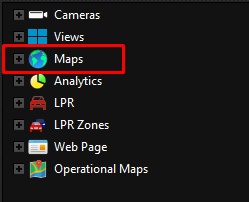
Interface of the Synoptic Map visual object:
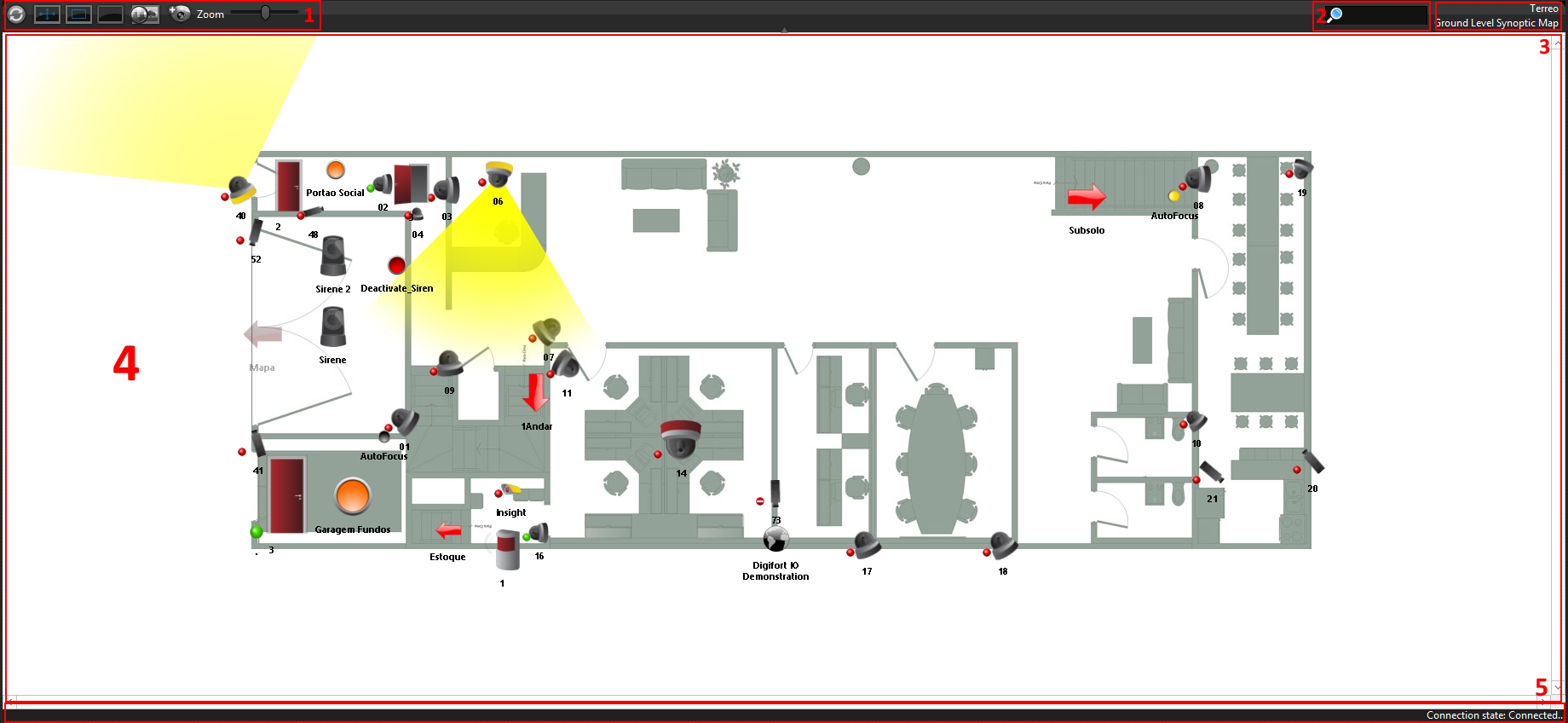
1.Toolbar, containing options for controlling and adjusting the map for better viewing.
2.Object filter: By typing in the name of some object, the map will filter and display only the objects that satisfy the filter.
3.Title Bar, containing the name and description of this map object.
4.Map viewing area
5.Map connection status bar.