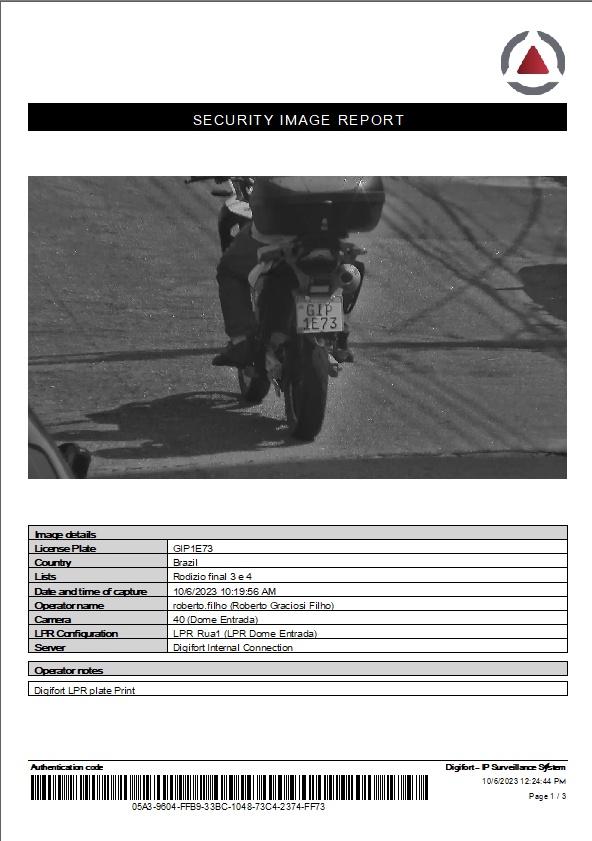The LPR record search allows you to print a single record. Simply select the desired item and click the Print button:

Enter the Information for the Printout:
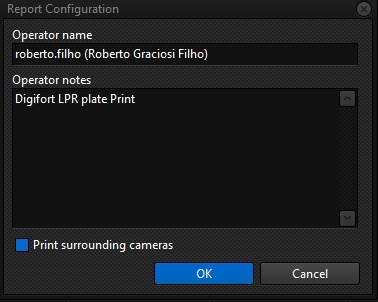
Now select the format and whether you want to view only, print or export (*.pdf, or *..html) and click OK and the standard report viewer will be displayed:

The single record report will be displayed: