The system allows the use of common Joysticks to control PTZ cameras. On this screen you can configure the Joystick options.
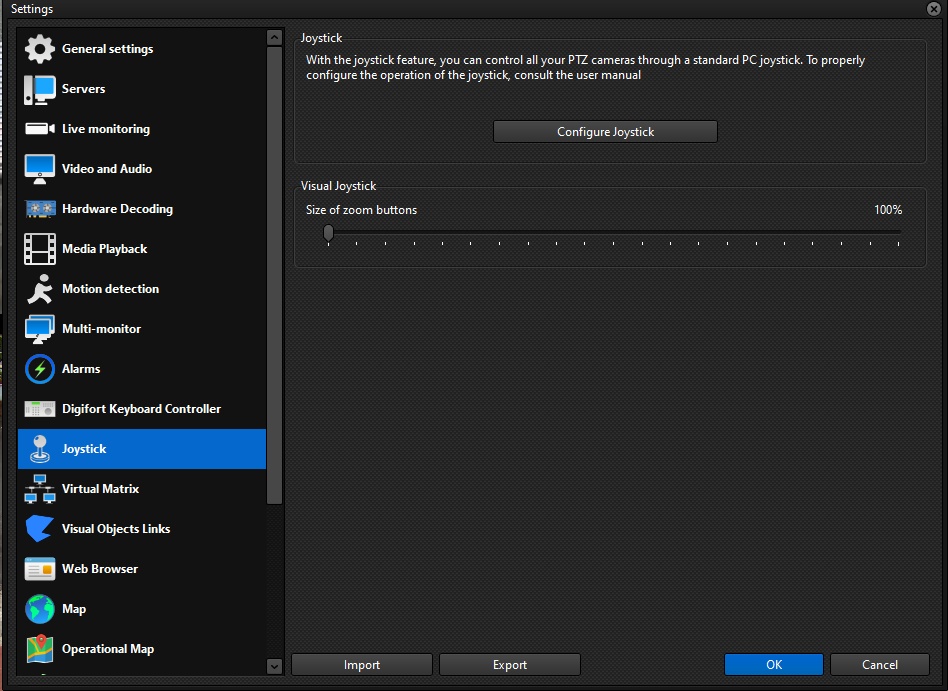
Click Configure Joystick to open the Physical Joystick configuration.
•Visual Joystick: The system has a Visual Joystick control, which will be superimposed on the camera image, to simulate the use of a Joystick on a camera using the mouse. To learn how to operate the Visual Joystick, see the PTZ Control with Visual Joystick topic.
oSize of zoom buttons: The size of the Visual Joystick zoom button in the Surveillance Client can be increased by up to 300% to optimize use on Windows tablets.