
This screen allows the configuration of Digifort Keyboard Controller operating options.
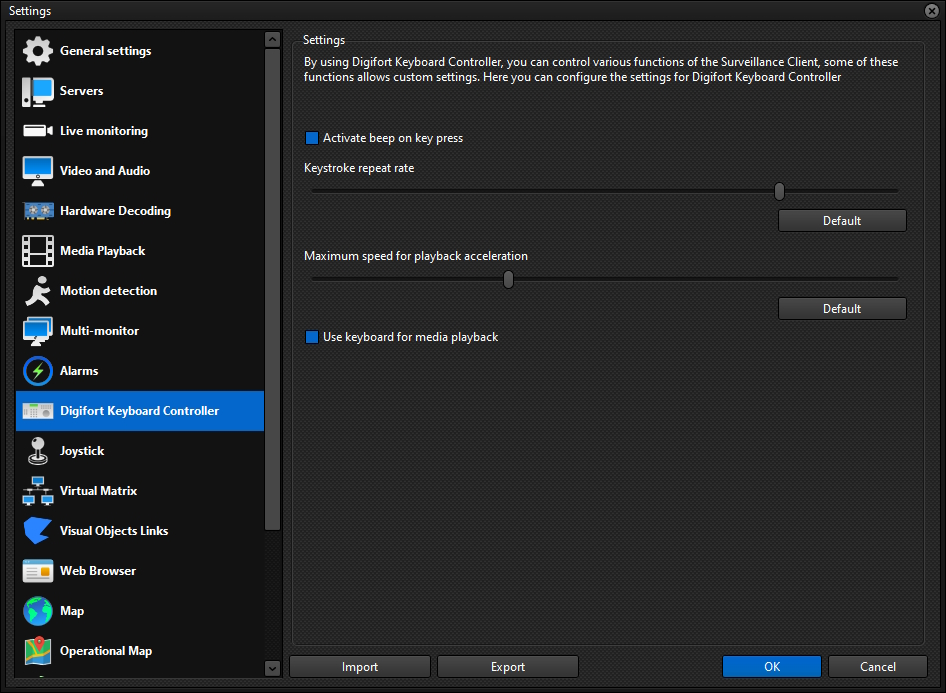
•Activate beep on key press: Activates and deactivates the audible beep when you press a key of the Keyboard Controller.
•Keystroke repeat rate: Adjusts the repeat speed when holding down a key of the Keyboard Controller.
oDefaul: Restores the default value for this option.
•Maximum speed for playback acceleration: Defines the maximum speed of video acceleration in media playback when rotating the Controller Table joystick.
oDefault: Restores the default value for this option.
•Use Keyboard for Media Playback: Allows you to enable or disable the use of the Keyboard Controller for media playback. When the media player is opened, if this option is enabled, you can control playback with the joystick, and if it is disabled, the Keyboard Controller will continue to work for the selected live camera, sending PTZ controls to this camera instead of control the media player.