The axes configuration allows you to choose which operation you want to assign to each joystick axis, and the system allows five types of continuous operations: Pan, Tilt, Zoom, Focus adjustment and Iris adjustment. To assign operations to joystick axes, simply select the operation in the desired axis selection box. Each operation can only be assigned to just one axis.
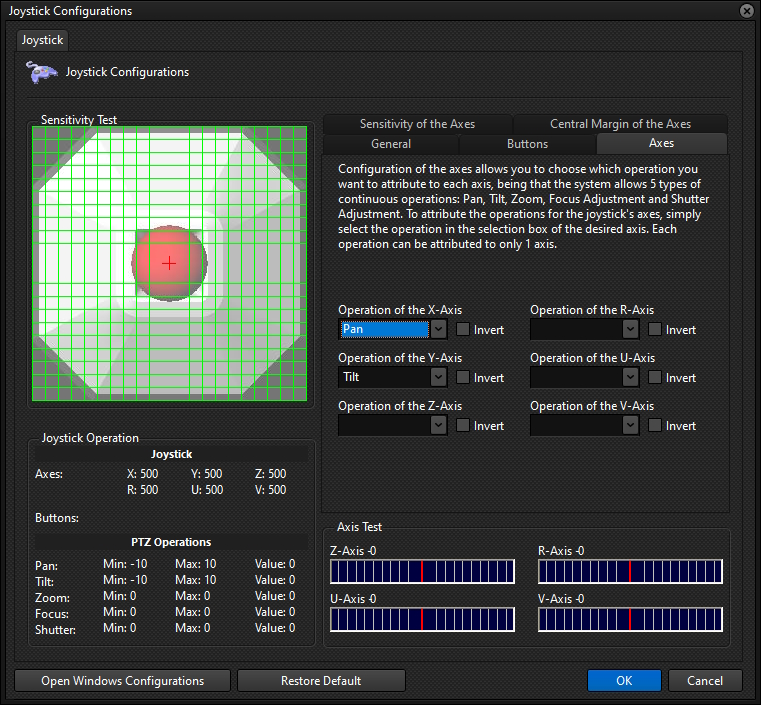
•X-Axis Operation: Select the PTZ operation that the joystick's X-axis will perform.
•Y-axis operation: Select the PTZ operation that the joystick's Y-axis will perform.
•Z-axis operation: Select the PTZ operation that the joystick's Z-axis will perform.
•R-axis operation: Select the PTZ operation that the joystick's R-axis will perform.
•U-axis operation: Select the PTZ operation that the U-axis joystick will perform.
•V-axis operation: Select the operation that the V-axis of the joystick will perform.
•Invert: All axes can be inverted, that is, right, left, up and down operations will be reversed.