The system allows the use of three types of integrated camera lenses: Normal, Panomorph, Fisheye
The Normal standard is the lens that most cameras use, that is, with an aperture that does not create a large image distortion.
The Panomorph lens uses an aperture that focuses a full 360 degrees. In this case, the image looks oval and distorted. See the image below:
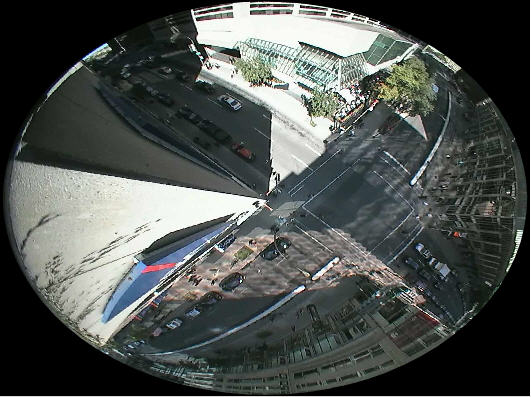
With this integration, the system performs the so-called "dewarping", that is, it removes the distortion and it is possible to see the image normally. This type of lens works very well with mega-pixel cameras, as with just one camera it is possible to focus on all angles of a room and divide the image as if it were several cameras. See the example below:
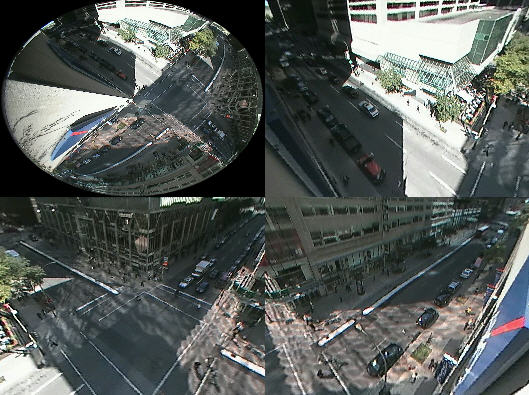
NOTE: Panomorph lenses do not work like "Fisheye" lenses, that is, a Fisheye camera must be integrated according to its manufacturer. The advantage of the Panamorph lens is that it can be used on any camera.
To learn how to use this feature live, see the Surveillance Client manual.
See the Administration Client settings in the screen below:
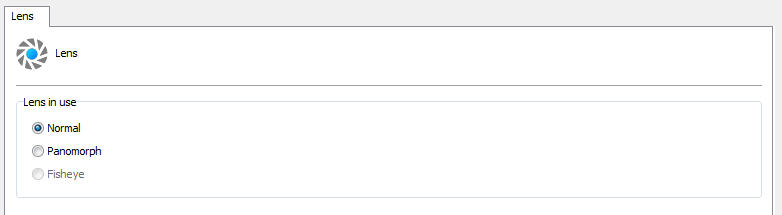
Lens used: Select the type of lens to be used