The configuration of the Login IPs is very important for the security of the system, because in this configuration the range of IPs that the user can use for his authentication in the system can be registered.
For greater security, except in specific cases, it is recommended that you register your workstation user's IP, preventing them from accessing the system from other locations, such as your home.
If this configuration is not done, the user will be able to authenticate from any workstation.
To access this feature, click on the Login IPs button located on the User tab, opening the Login IPs register, as shown in the figure below:
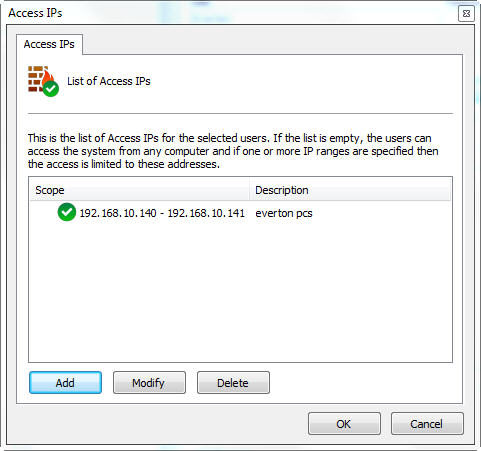
In the figure, a configuration is being exemplified where the user can authenticate in the system from the IPs within the range 192.168.5.2 to 192.168.5.4.
To add a range of access IPs click on Add. To change a range of access IPs select it and click on Change. To delete a range of access IPs, select it and click Delete.