A security system only really works if it has functionalities and administration capable of making it reliable to vulnerabilities and technical problems during its operation.
Creating users is very important for good organization and security of the system.
The system administrator must define a set of users who will be responsible for monitoring and correcting events related to the operation of the Digifort System. These users will eventually be activated automatically by the system, being notified about the conditions and anomalies that occur and that were defined by the organization as subject to verification. An abnormal situation would be a camera that stopped working, or a safe room that warned about someone's undue entry, for example.
These users must be extremely trusted by the company, as a security solution only works with reliable equipment and people.
The system user manager is divided into three parts, Status, where user activity on the server can be monitored, Users, where system users can be included, changed and deleted, and Groups, where user groups can be included, modified and deleted. This way, the user will be able to access their profile in any monitoring environment.
To access the user management area, locate the Users item in the Settings Menu of the server to be managed and double-click it. The item will expand showing the Status and Users options, as shown in the figure below:
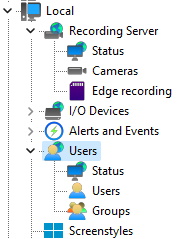
|
|---|
To facilitate management of multiple servers, the Administration Client will reuse login credentials for all servers. If you successfully log in to one server, when connecting to another server, these same credentials will be used automatically, facilitating the administration process as it will not be necessary to enter login credentials for all servers. An exception is if 2-factor authentication is enabled, then you will need to provide the 2-factor key at each login. |