This option allows you to configure the time for the movement to end as well as the minimum duration for it to be considered a movement.
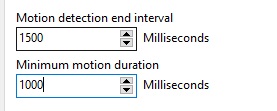
•Motion Detection End Interval: Configure the time that the system will continue to consider that the camera has motion, even after the motion ends. This is an important system fine-tuning option, especially if the motion detection via device option is selected, as the camera does not send frequent continuous notification of motion detection, there is a time interval between notifications, which can cause so that the system understands that the camera is no longer detecting movement, even though it is detecting movement. The default value of 1500 milliseconds is optimized for software detection.
•Minimum Motion Duration: This value is used to determine the start of motion detection. For the system to consider that movement has occurred in the camera, there must be uninterrupted movement for at least X milliseconds, thus preventing image artifacts from triggering the motion sensor, reducing false alarms.