The system allows the use of a camera's audio features.
You can listen and record the audio that the camera's microphone picks up or send the audio to your speakers.
With this feature, the operator can listen and communicate remotely through a microphone connected to the monitoring client. To learn how to use the audio in the surveillance client, see its manual.
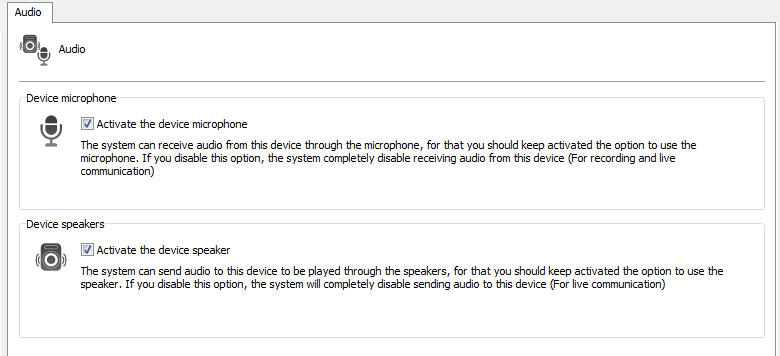
On the screen above the following features are available:
•Activate the Device Microphone: Enable this option if you want to hear the audio that the camera is capturing. When activating this feature, the audio will automatically be recorded synchronized with the video from the camera. (If the media profile is configured with audio).
•Activate the Device Speaker: Enable this option if you want to send audio to the camera speakers
NOTE: Not all camera models have the integrated audio feature, as these integrations will be made on demand. However, most cameras that work over RTSP may or may not work correctly without prior integration.
Supported audio formats: PCM, G.711, G.726 and AAC