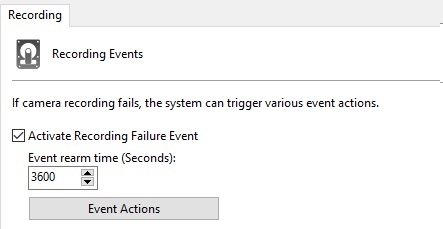
The recording failure event is triggered whenever a failure occurs while writing received images to disk.
•Activate Recording Failure Event: Activates the recording failure event
•Event Rearm Time: Select the desired rearm time (In seconds), where the system will only trigger this event again after the reset time.
To learn how to configure event actions see How to configure event actions
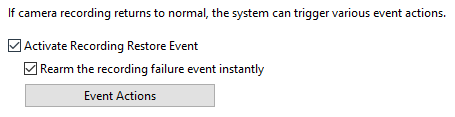
The "Recording Restore" event can be triggered when the camera successfully resumes recording after a Recording Failure.
•Activate Recording Restore Event: Activates the recording restore event
•Rearm the Recording Failure Event Instantly: With this option enabled, the Recording Failure Event will reset instantly (Instead of waiting for the previously set reset time) when the Recording Restore Event occurs after a failure.