The system's Failover Monitor manager provides quick access to the most common settings that can be changed for multiple objects simultaneously. In the Failover Monitors register, select the desired objects and right-click. A menu will open as shown in the figure below:
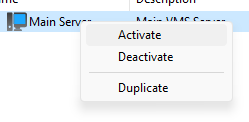
Most of the options you can change are self-explanatory and you can consult the Failover Monitor Registration topic to learn more about each option.