All main object registration and status screens have a button to export the object data on the screen in CSV format. The exported data will only be the data displayed on screens (with extra columns) and can be used for reports, controls or information. To export data from a registration or status screen, click the Export button, in the lower right corner of the list:

On the following screen you will select the .CSV file you want to create and then the system will ask you if you want to add the column names in the first line of the CSV file:
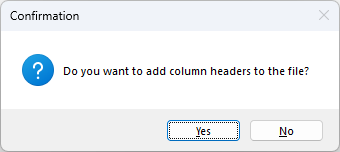
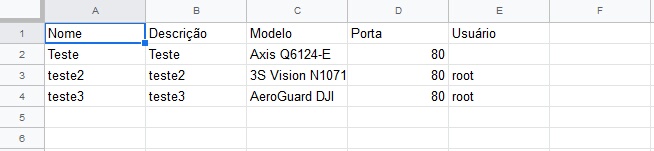
|
|---|
The exported data is informative only, contains only the information on screen and cannot be used to import the objects again on the same or another server. To import objects from another server, see the Object Import feature |