Importing objects from a remote server is a tool that will help manage large system installations, greatly speeding up the configuration of a new server.
The system allows the import of any object such as Cameras, I/O Devices, Users, Analytics Settings, LPR, among others.
Every configuration screen that allows the import of objects has an Import button.
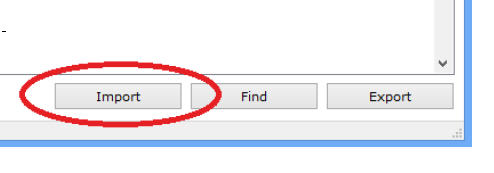
The object import screen will be displayed:

To import, simply enter the IP of the source server, the server's communication port and a system username and password. The objects that will be loaded will be those that the user has management rights under that type of object.
Click Search and the objects will be shown in a list as shown in the image above.
Select the desired objects and click OK to import.
•Server address: Enter the address of the server from which you want to import the objects.
•Port: Enter the communication port with the server
•SSL / TLS: Select this option to make a secure connection to the server (Make sure the connection port is correct for the desired option).
•User: Authentication User
•Password: Authentication password
•Search: Download the list of objects for selection
•All: Selects all objects in the list to import
•None: Deselects all objects
•Reverse: Inverts the selection of objects