The vast majority of object registration or status screens allow the visualization of extra columns with extended object information. To access this feature, on a registration or object status screen, right-click on a column in the list and click on the Select Columns option:
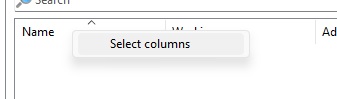
A screen with the available columns will be displayed:
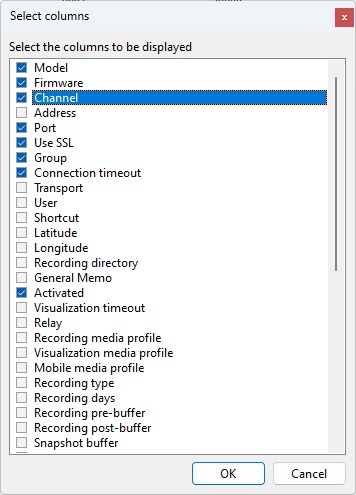
This feature becomes indispensable, providing a broad view of configuration parameters or object status:
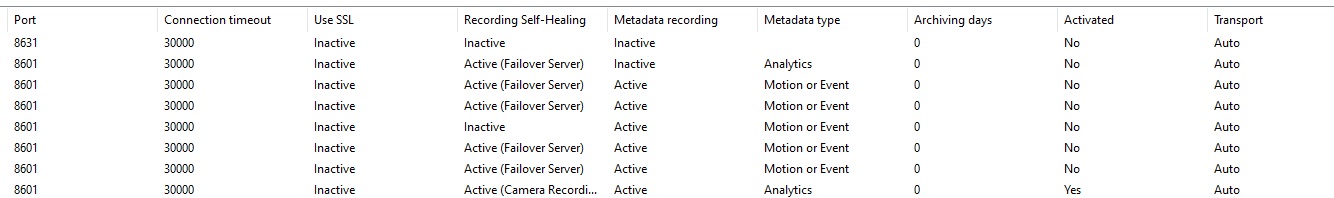
You can also change the display order of columns by dragging and dropping them. The display order will be stored locally for each registration screen and will be remembered the next time you open the screen.
You can sort the list by clicking on a column.