To delete registered devices, simply select one or more and click the Delete button.
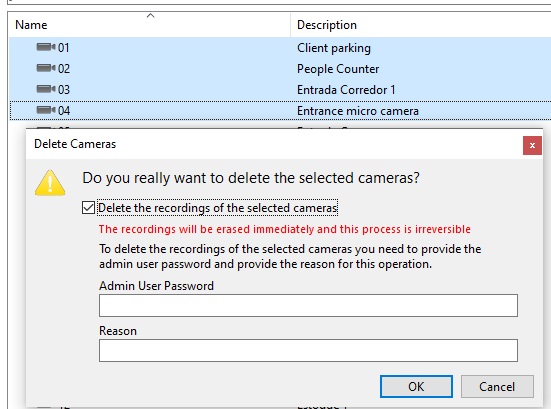
•Delete recordings from selected cameras: With this option checked, the system will delete recordings from the cameras that are being deleted. For security reasons, the Admin user password must be provided for this process.
oAdmin User Password: Provide the Admin user password to delete camera recordings.
oReason: Provide a reason for camera recordings to be deleted. This information will be recorded in the Audit Log along with the date/time and user information that deleted the cameras.