The Audit feature aims to record all user actions on the system and connections to the server.
To access the event log configuration, expand the Logs item, located within the Settings Menu and click on the Audit item:
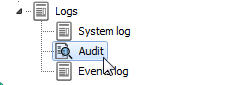
Once this is done, the Audit Log will be displayed on the screen on the right:

The audit system maintains two categories of information in the database: User actions in the system and Connections with the server.
Just like the Event Log, Audit logs are recorded in the database for better consultation and details.
•Start and End Date and Time: Select the start and end date and time for consulting audit records
•Category: Select the audit category to filter the records
•Keyword: Enter a keyword to search audit logs. The system will search for this word in all details of the records, such as object names, username, IP and complement.
oSearch by Exact Keyword: Select this option for the system to make the comparison using exactly the keyword entered (For example, a username). Disabling this option will potentially provide more results, but the search will be slower.
Some audit records (such as object changes) will record additional details (such as what was changed). Double click on a record to open the screen with more details:
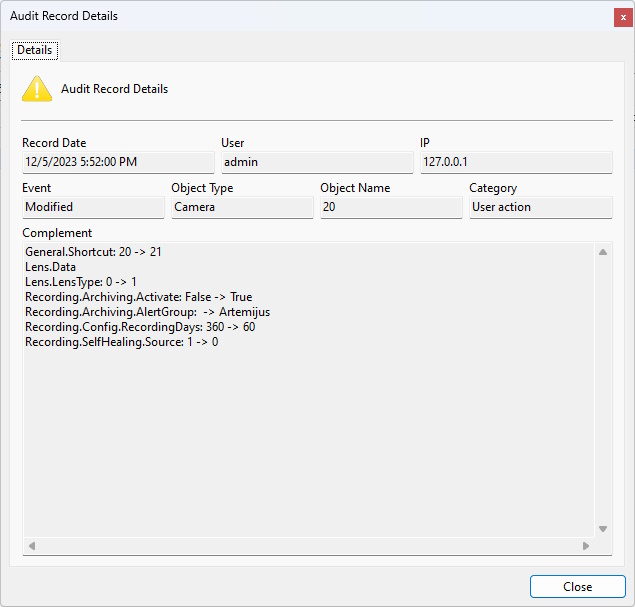
The Surveillance Client also provides an audit viewer, but it is more powerful than the one found in the Administration Client. The Surveillance Client's audit search tool works on multiple servers simultaneously and has more filters and features. For more information, see the Surveillance Client manual.