The HTTP request aims to create a communication channel between the server and external software. The action allows the integration of the system with any hardware or software that can process HTTP commands, for example cameras, access control software, etc.
This resource requires a minimum knowledge of web programming to better understand how it works.

Here it is possible to register several HTTP actions that will be triggered simultaneously.
Click the Add button to add a new HTTP call.
Click on the Modify button to change previously registered HTTP calls
Click the Delete button to delete previously registered HTTP calls
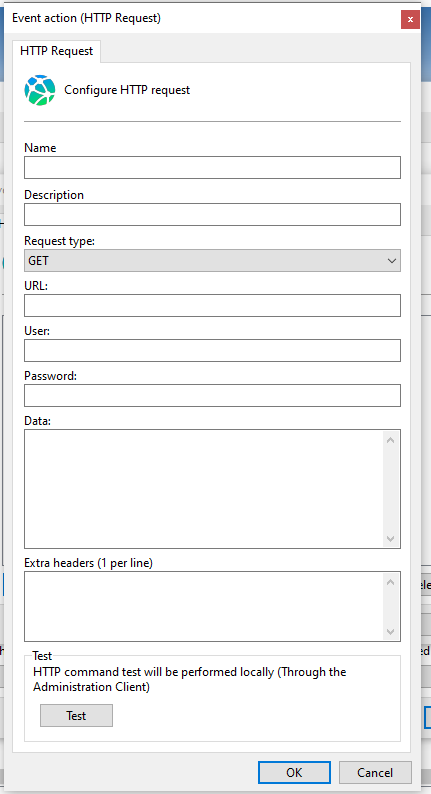
This screen has the following settings:
•Name: Name of the request.
•Description: Description of the request.
•Type of Request (Request type): Type of request to be made.
•URL: HTTP URL for the request
•User: User for command authentication.
•Password: Password for command authentication.
•Data: When the POST, PUT or PATCH request type is selected the field for the data will be available. This is the data to be sent in the HTTP request.
•Extra Headers: Allows the configuration of extra headers that may be necessary for the request. You must enter the header in the format HEADER: VALUE
•Test: Allows you to test the HTTP action by sending the command configured above. The test will be carried out through the Administration Client, therefore the Administration Client must have access to the specified HTTP server.
|
|---|
HTTPS commands via the HTTPS:// URL are also supported |