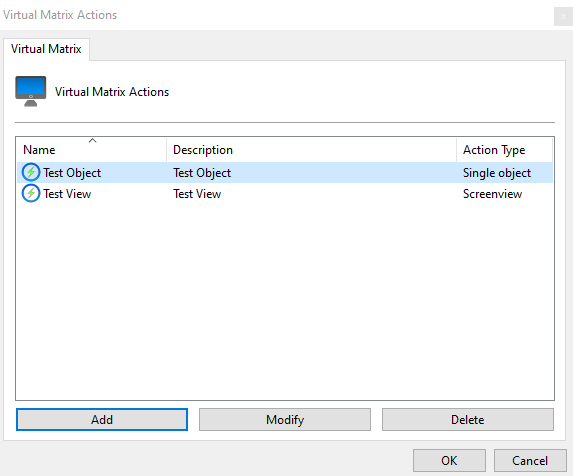Displays objects on screen for the operator, sending via the Virtual Matrix feature (for more information on Virtual Matrix, see the Surveillance Client manual) instead of the alarm popup.
You can choose between sending a single object or sending a pre-configured view to the Virtual Matrix:
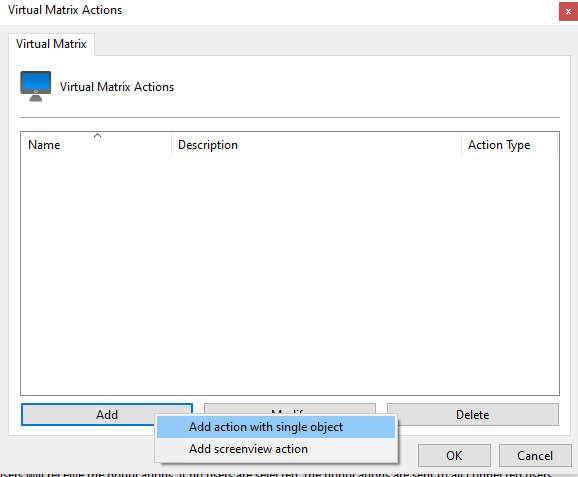
Click the Add button and select between Add action with single object or Add screenview action.
To change registered actions, select the action and click Modify.
To delete registered actions, select the desired action and click Delete.
You will be able to configure multiple Virtual Matrix actions (Including different types):