With the Advanced Device Settings option, you will be able to configure parameters (generally streaming parameters) of the cameras and apply the configurations to multiple cameras simultaneously.
The vast majority of manufacturers do not allow dynamic image streaming, which allows the VMS to request images in a certain configuration (Resolution, Frame Rate, Bitrate, etc.) dynamically, that is, these settings are fixed in the camera and the VMS can only request a preconfigured stream.
To facilitate camera configuration, we have developed an advanced configuration feature, where the system can manipulate these fixed camera configurations through the Administration Client interface, without having to open the browser and configure the cameras manually.
The best thing about this feature is that you can still apply the desired changes (such as resolution, bitrate, codec, etc.) to several cameras at the same time (as long as they are from the same manufacturer and have the same configuration driver).
Device Settings can be accessed through the "Device Settings" menu on the camera registration (for individual change):
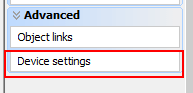
Or it can still be accessed through the selection of multiple cameras and the option "Advanced Device settings" with the right mouse button click on the selected cameras:
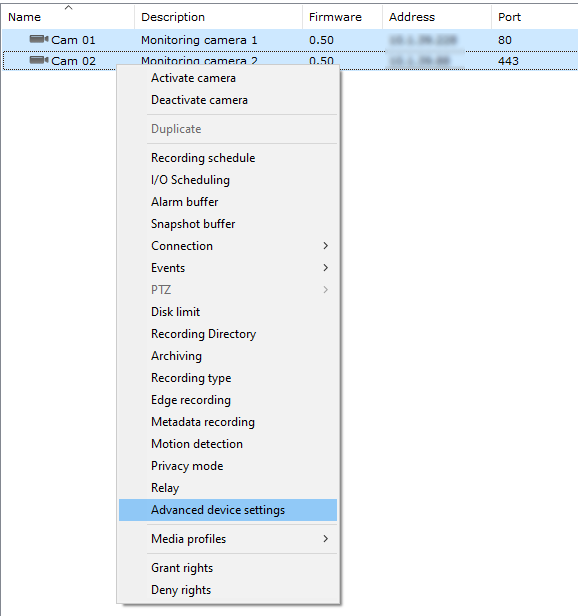
Camera settings will be downloaded (Only image, audio and streaming settings can be configured) and you can change the desired parameters.
In the upper combo you can choose a reference camera (from which the system will download the settings and display) and when saving the settings, the system will only save the changed parameters (which are identified through the selected checkbox next to the changed option) :
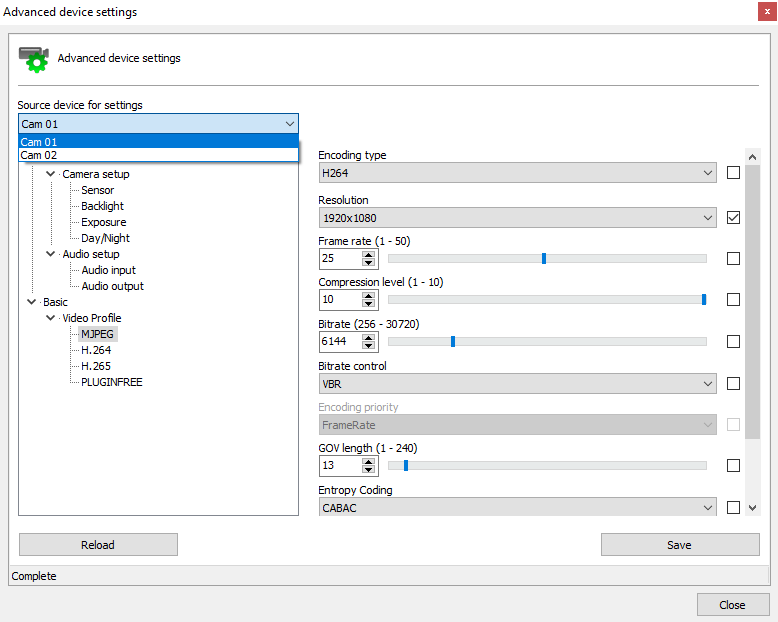
The system will then save the changed parameters for all cameras:
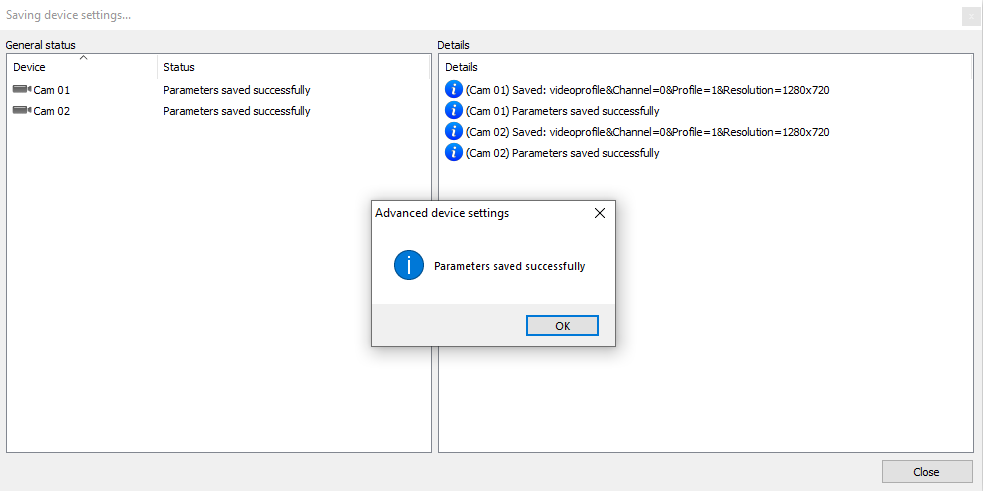
If any configuration fails to be saved, the system will inform you through an error message, however it will try to save all changed configurations. A setting may fail to be changed if the camera does not support the parameter (When a parameter is being recorded from multiple cameras at the same time):

|
|---|
You can select all cameras that have the same configuration driver as the selected camera through the shortcut CTRL + S, thus being able to change all of them simultaneously. |